Default web password not working on SNOM 760 UC edition [SOLVED]
I tried to sign in to a SNOM 760 with the web interface without success.
Numerous blogs referred to the password ad "admin" and default password to "0000".
This did not work.
I did a factory reset of the SNOM 760 by pressing "* * # #"
I was able to sign in to my Lync account from the phone.
Still the default user and password did not work.
After a moment of share desparation i tried with the same user and password as my Lync account.
And guess what... It worked.
I cant find any documentation of this at SNOM but it seems to be a "feature" in the UC edition.
Numerous blogs referred to the password ad "admin" and default password to "0000".
This did not work.
I did a factory reset of the SNOM 760 by pressing "* * # #"
I was able to sign in to my Lync account from the phone.
Still the default user and password did not work.
After a moment of share desparation i tried with the same user and password as my Lync account.
And guess what... It worked.
I cant find any documentation of this at SNOM but it seems to be a "feature" in the UC edition.
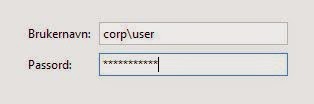

Comments
Post a Comment